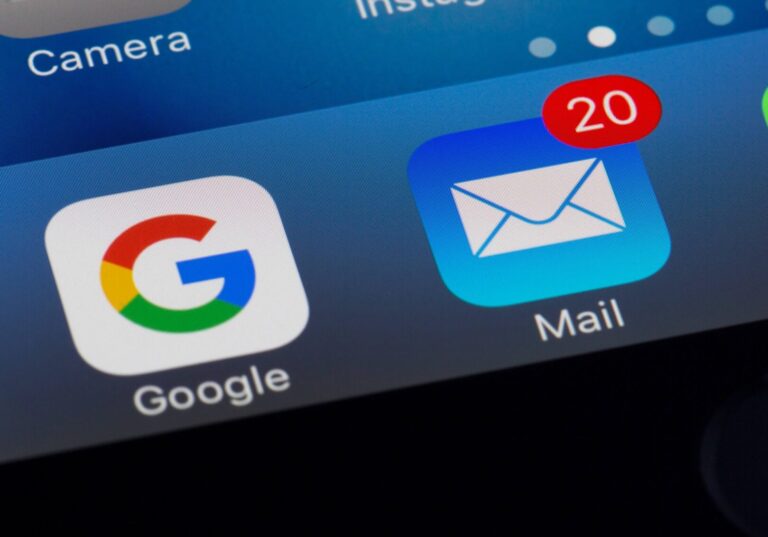What is Mailchimp
Mailchimp is an all-in-one email marketing platform that allows businesses to create, send, and track email campaigns. It was founded in 2001 by Ben Chestnut and Dan Kurzius and has since grown to become one of the most popular email marketing tools in the world. Mailchimp is used by over 14 million people globally, including small businesses, startups, and Fortune 500 companies. In this Mailchimp review, I will show you how you can send automation emails to your subscribers. and get leads from them.
Getting Started with Mailchimp
To get started with Mailchimp, you need to sign up for an account. Click Here:
- Go to the Mailchimp website and click on the “Sign Up for Free” button.
- Fill in your details, including your email address and password.
- Click on the “Get Started” button.
Once you have signed up, you will be directed to your Mailchimp dashboard, where you can start creating your first email campaign.
Creating Your First Email Campaign
Creating an email campaign with Mailchimp is easy. Here’s a step-by-step guide:
Step 1: Choose a Campaign Type
Mailchimp offers several campaign types, including regular campaigns, automated campaigns, and A/B testing campaigns. Choose the campaign type that best suits your needs.
Step 2: Choose a Template
Mailchimp offers a variety of templates to choose from. You can also create your own template from scratch.
Step 3: Customize Your Template
Once you have chosen a template, you can customize it to fit your brand. Mailchimp’s drag-and-drop editor makes it easy to add text, images, and other content to your email.
Step 4: Add Your Content
Next, you need to add your content to your email. This includes your copy, images, and any other media you want to include.
Step 5: Preview and Test
Before sending your email, make sure to preview and test it to ensure it looks great on all devices.
Step 6: Send Your Email
Once you have tested your email, you can send it to your subscribers.
Features of Mailchimp
- Email Campaigns: With Mailchimp, you can create and send professional-looking email campaigns with ease. You can choose from a variety of templates or create your own, customize your design, and add your content.
- Marketing Automation: Mailchimp’s marketing automation tools allow you to set up automated email campaigns based on triggers, such as website activity, subscriber behavior, and more.
- Landing Pages: Mailchimp’s landing page builder lets you create customized landing pages to promote your products or services and convert visitors into subscribers.
- Integrations: Mailchimp integrates with over 300 popular apps and services, including Shopify, Salesforce, and WordPress.
- Reporting and Analytics: With Mailchimp’s reporting and analytics tools, you can track the performance of your email campaigns and get insights into your subscribers’ behavior.
Pricing Plans
Mailchimp offers a variety of pricing plans to suit your needs and budget. Here’s a breakdown of its plans:
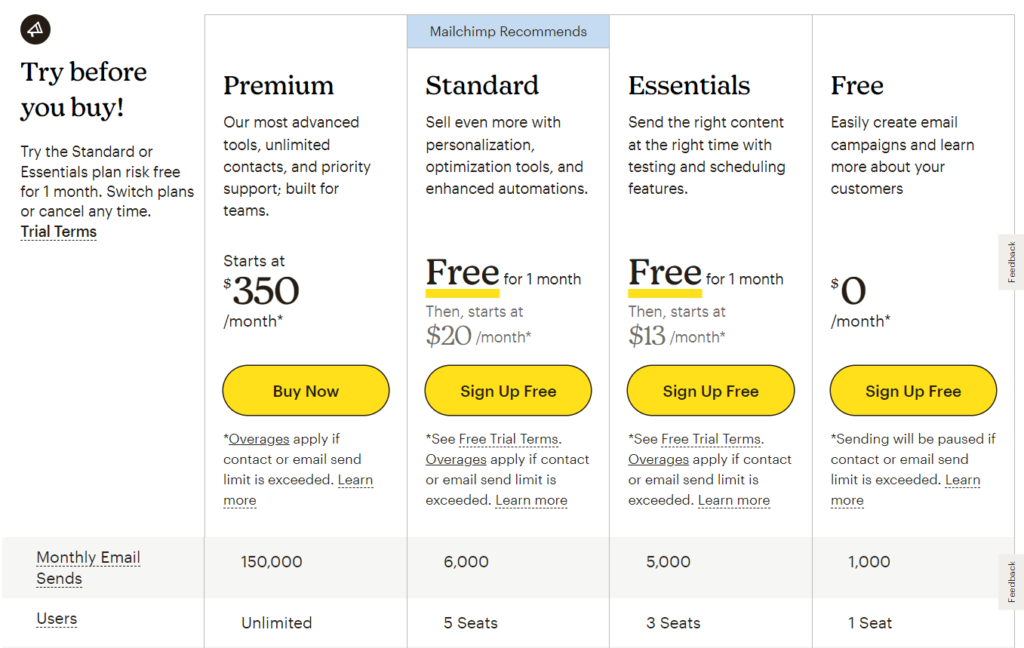
- Free Plan:
Mailchimp’s free plan lets you send up to 10,000 emails per month to up to 2,000 subscribers. It includes basic email templates, marketing automation, and reporting and analytics tools. - Essentials Plan:
Mailchimp’s Essentials plan starts at $9.99 per month and lets you send up to 50,000 emails per month to up to 5,000 subscribers. It includes more advanced features, such as A/B testing and custom branding. - Standard Plan:
Mailchimp’s Standard plan starts at $14.99 per month and lets you send up to 100,000 emails per month to up to 10,000 subscribers. It includes all the features of the Essentials plan, plus more advanced automation workflows and retargeting ads. - Premium Plan:
Mailchimp’s Premium plan starts at $299 per month and lets you send unlimited emails to unlimited subscribers. It includes all the features of the Standard plan, plus advanced segmentation and personalization tools.
Intuitive Email Builder
Mailchimp’s drag-and-drop email builder makes it easy for anyone to create professional, engaging email campaigns. You can choose from a variety of mobile-optimized templates and customize them by tweaking colors, fonts, images, and content blocks. The email builder is very intuitive even for those without design experience.
Segmentation and Automation
Mailchimp provides powerful segmentation options to group your contacts based on behaviors, interests, purchase history, and other factors. You can then send highly targeted, personalized emails to different segments. The platform also enables automation so you can set up workflows to trigger emails when contacts take certain actions. This allows you to create personalized customer journeys.
Integrations and CRM
Mailchimp integrates with many popular e-commerce platforms, allowing you to import customer data and track sales. For more advanced users, they also offer CRM integrations like Salesforce and Microsoft Dynamics to connect your email campaigns with other customer information.
Analytics and Reports
To measure campaign performance, Mailchimp offers comprehensive analytics and reports. You can see opens, clicks, unsubscribes, social shares, and more. Reports help you identify your best performing emails and segments for further optimization.
Benefits of Using Mailchimp
- Easy to use: Mailchimp is a user-friendly platform that is easy to navigate, even for beginners.
- Affordable: With its free plan and affordable pricing options, Mailchimp is one of the most cost-effective email marketing platforms available.
- Customizable: Mailchimp’s templates and design tools allow you to create customized email campaigns that match your brand.
- Integrations: Mailchimp integrates with a wide range of apps and services, making it easy to connect with the tools you already use.
- Support: Mailchimp offers excellent customer support, including live chat, email support, and a comprehensive knowledge base.
- Scalability: Mailchimp’s pricing plans allow you to scale up your email marketing as your business grows, without having to switch to a new platform.
Which Mailchimp Plan is Best for You?
Choosing the right Mailchimp plan can be a difficult decision, especially if you’re new to email marketing. Mailchimp offers several pricing plans, each with its own set of features and limitations. To help you make an informed decision, let’s take a closer look at each plan and which one might be best for your business.
- Free Plan:
Mailchimp’s free plan is a great option for small businesses or individuals just getting started with email marketing. With this plan, you can send up to 10,000 emails per month to up to 2,000 subscribers. While the free plan does have some limitations, such as fewer templates and automation options, it’s still a great way to get started with email marketing without any financial commitment.
Best for: Small businesses or individuals with a limited budget.
- Essentials Plan:
The Essentials plan is Mailchimp’s most popular plan, offering more features than the free plan at an affordable price. With the Essentials plan, you can send unlimited emails to up to 50,000 subscribers, and access more templates, automation options, and A/B testing.
Best for: Small to medium-sized businesses with a growing subscriber list.
- Standard Plan:
The Standard plan is Mailchimp’s mid-tier plan, offering even more features than the Essentials plan. With the Standard plan, you can send unlimited emails to up to 100,000 subscribers, and access advanced reporting and audience insights.
Best for: Medium-sized businesses with a larger subscriber list and more advanced marketing needs.
- Premium Plan:
The Premium plan is Mailchimp’s most advanced plan, offering all the features of the Standard plan, plus additional features like advanced segmentation, multivariate testing, and priority support. With the Premium plan, you can send unlimited emails to up to 200,000 subscribers.
Best for: Large businesses or enterprises with complex marketing needs.
In summary, choosing the right Mailchimp plan depends on the size of your subscriber list, your budget, and your marketing needs. If you’re just getting started with email marketing, the free plan is a great option. If you have a growing subscriber list and need more features, the Essentials or Standard plan might be best for you. And if you have a large subscriber list and complex marketing needs, the Premium plan is the way to go.
Conclusion
In conclusion, Mailchimp is an excellent choice for anyone looking for a reliable and affordable email marketing platform. With its user-friendly interface, customizable templates, and powerful automation tools, Mailchimp has everything you need to create, send, and track your email campaigns. Plus, with its free plan and affordable pricing options, Mailchimp is accessible to businesses of all sizes. So, if you’re ready to take your email marketing to the next level, sign up for Mailchimp today and get started for free.